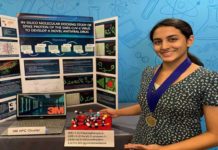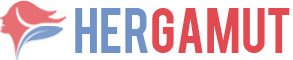It is always a question to scores of Non-Resident Indians (NRIs) on how to get registered themselves or book train tickets on the Indian Railway Catering and Tourism Corporation (IRCTC). Nevertheless, now you can do that by yourself – all that you need is a valid mobile number and email ID.
Upon successful registration as an IRCTC user, international users/NRIs can book e-tickets, make reservations in Tatkal (urgent) category, check train status, train routes, and modify existing reservations. However, international/NRI user(s) with a nationality other than Indian are required to pay a registration fee of SGD2 (INR100 + GST).
A Step-by-step guide to register yourself on IRCTC website
- Click on the register link on the IRCTC home page.
- Fill all the required details and then click on the ‘register’ button at the end.
- You will see a pop up asking you to verify the mobile number and email ID entered by you.
- Cross check the details and click ‘ok’.
- Once clicked on ‘ok’, you will receive a confirmation link on your registered email ID
- Select the ‘click here’ option, and you will be redirected to the IRCTC website.
- Now click on the ‘login’ button, and enter your user ID and password mentioned at the time of registration to pay the registration fee.
- After successful payment, complete your mobile and email ID verification process.
- Verify the email ID by entering the verification code sent to your registered email ID.
- Verify your mobile number by entering the verification code sent to your registered mobile number.
- After verifying your mobile and email ID successfully, the following text will pop up on your screen: “Your account is verified successfully. Click here to login again.”
With enhanced internet connectivity over the years, IRCTC has developed its website to become more effortless. Waiting lines at ticket counters these days are getting shorter as travelers these days are preferring to make reservations via the internet and also modify them with just a click.
-Sowmya